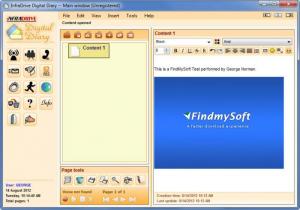Digital Diary
4.6
Size: 7.95 MB
Downloads: 4985
Platform: Windows (All Versions)
The main thing you can do with this InfraDrive-developed application for Windows is keep a dairy. Write anything you want, adjust the formatting, include smileys, add images, and more features are available for your diary keeping needs. The nice thing about Digital Diary is that it does more than that. It also helps you manage a list of contacts, sends out emails, monitors RSS feeds, and it lets you set up reminders.
Download and run an 8MB executable to install Digital Diary on your Windows Vista or Windows 7-powered PC. Your PC must meet the following system requirements to run the application: 800MHz Pentium processor, 128MB of RAM, and 20MB of free disk space. As the system requirements are quite low, even an older, less powerful PC will be able to run Digital Diary; modern PCs will have absolutely no problem running this application.
To start using Digital Diary, you will have to set up an account first. This is a simple process; you need only provide a username and a password for the account.
Digital Diary’s interface is divided into three panes. The one to the far left lists a button for setting up reminders, a button for accessing your RSS feeds, and several other buttons. The pane in the middle lists all your diary entries. Select a diary entry and its content will be displayed in the pane to the right. Go to the Options menu, the Appearance submenu, to play with the colors the application uses on its interface.
Write down anything you want when creating a diary entry. Tell your diary how your day went, put down some ideas, write anything you want. To make pieces of text stand out, use the various formatting options the application puts at your disposal – change the font size, style or color, underline text, use bullets, and more. If text is not enough, and sometimes it’s not, add smileys, images, or voice recordings.
You can do several other things with the Digital Diary application, on top of the bit I mentioned above. You can also manage a list of contacts, create a media gallery, set up reminders, send out emails, and follow RSS feeds. You can do all this for free only for 15 days. When this evaluation period is over, you will have to get a license to keep using the application.
The great thing about Digital Diary is that it is a properly good diary keeping application that has some very nice extra features to offer.
Pros
Digital Diary’s system requirements are quite low; it will take little time to get the application up and running. When adding a diary entry, you can play with the text formatting, add images, use smileys, and more. Use Digital Diary to set up reminders and to check RSS feeds. Set up several accounts and easily switch between them.
Cons
Free to use for an evaluation period of 15 days.
Digital Diary
4.6
Download
Digital Diary Awards

Digital Diary Editor’s Review Rating
Digital Diary has been reviewed by George Norman on 04 Sep 2012. Based on the user interface, features and complexity, Findmysoft has rated Digital Diary 4 out of 5 stars, naming it Excellent